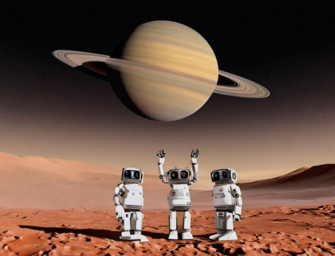Amazon Introduces Contact Blocking For Alexa Calling Feature
Last month, Amazon launched a new calling feature for Alexa allowing users to make and receive phone calls as well as send and receive message through their Alexa-enabled devices. In our user guide for the Alexa calling feature we noted that there was one problem: anyone in a user’s contacts that also has an Alexa device can call you once the feature is enabled. The only solution was to delete their information from your contacts completely or to actually call Amazon and disable Alexa calling. Neither one was ideal or efficient.
Took a Month, but Amazon Listened
This significant gap in the Alexa calling feature gained a lot of attention, and not the good kind. A month later, Amazon has fixed the problem and is now rolling out contact blocking for the feature. An Amazon spokesperson confirmed this with GeekWire yesterday, stating:
“Starting today customers will begin to receive an updated Alexa app, which includes the functionality to block contacts. Android and iOS customers can expect to get this update over the coming days.”
It’s surprising that Amazon didn’t see the backlash coming. But then again, maybe they did and pushed it out anyways. As the competition between Google, Amazon, Apple and others intensifies to be the number one voice assistant for consumers, the pressure to be first to introduce and launch new features is becoming increasingly important.
To use the feature, first make sure you’ve updated your Alexa app on your phone. Then:
- Select the Conversations icon
- Select the Contacts icon
- Scroll down and select Block contacts
- Find the contact you want to block and select the “Block” button